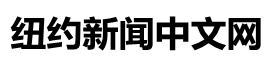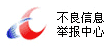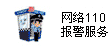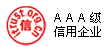GstarCAD is excited to announce the official release of GstarCAD 2025, featuring a suite of innovative enhancements designed to elevate user experience, improve software performance, and increase design efficiency.
Elevated Performance for Enhanced Design
GstarCAD 2025 brings substantial upgrades that enhance user experience, compatibility, customization, and automation. One of the standout features is the new Incremental Save, which significantly accelerates the SAVEAS and QSAVE functions, as well as the speed at which drawings open. Performance improvements for the TRIM and EXTEND commands on complex drawings have been boosted by an impressive 69%. Additionally, HATCH display precision has been enhanced to eliminate excess lines in gradient and transparent hatches, streamlining workflow.

Simplified Dimensions
Dimensions play a critical role in CAD drawings, and GstarCAD 2025 simplifies the process. Users can now execute the DIM command, hover over objects to preview dimensions, and confirm placements without needing to switch between different commands.

Advanced Selection Options
The new Lasso Selection feature allows users to create irregularly shaped selection windows, facilitating easier object selection in complex drawings. The Window Selection function has also been optimized with added options such as Fence, Window Polygon, and Crossing Polygon selections.

Improved PASTESPEC Command
The enhanced PASTESPEC command now allows users to paste objects from the clipboard into the current drawing while controlling data formats. Users can copy data from Excel, execute the PASTESPEC command, and select ‘Paste Link’ to insert the data as ‘DWG Entities.’ This functionality creates an automatic data link that can be updated using the DATALINKUPDATE command.

Efficient License Management
GstarCAD 2025 introduces an improved system for managing licenses securely and efficiently. Users will receive notifications about available upgrades for USB standalone dongles and subscription expirations. The number of real-time users is now displayed for the GstarCAD Network License Manager.

Exciting New Features
The new version includes a range of features aimed at boosting efficiency, such as Hardware Acceleration, Parametric Constraints, BIM Data Editing, 3D Mouse Device Support, Voice Annotation, Break at Point, DWGUNITS, Application Manager, and a robust API for developers.
Parametric Constraints and BIM Data Editing
GstarCAD 2025 introduces Parametric Constraints, allowing users to manage geometric relationships between objects, ensuring precision and efficiency in design. Additionally, BIM data can now be edited directly within GstarCAD 2025, significantly enhancing drawing efficiency and workflow.
Support for 3D Mouse Devices and Voice Annotations
GstarCAD 2025 now supports the SpaceMouse and CadMouse from 3Dconnexion, enabling users to manipulate 2D views and 3D perspectives seamlessly. The software also allows for easy creation, recording, playback, and management of voice annotations through the Voice Manager panel.
Robust API for Customization
Developers can take advantage of GstarCAD’s robust API, now supporting Python with over 790 commonly-used interfaces, making it easier to migrate and build applications on the GstarCAD platform.
Download GstarCAD 2025 for Free
GstarCAD 2025 is available for download now. Users are invited to explore the new features and improvements by downloading the software at GstarCAD Download.
For further inquiries, please contact:
Marketing: info@gstarcad.net
Sales: sales@gstarcad.net
Web: https://www.gstarcad.net/
Phone : 0086 10 57910609
GstarCAD Donwnload: https://www.gstarcad.net/download/
About GstarCAD
GstarCAD is a leading provider of CAD software solutions, dedicated to enhancing design efficiency and user experience through continuous innovation and commitment to excellence.